Hybrid blocks – CSS Tree improvements – Reorder colors – Inner HTML field – New AI models
Download Pinegrow 7.72
The package includes Pinegrow PRO, WordPress, WooCommerce, Interactions and Tailwind editor.
Pinegrow for Mac (Intel) Antivírus checkedMac: 8fc62d5ce341aee21851eeb8eeb1ce0d3c829967
Pinegrow for Mac (M1 / M2) Antivírus checkedMac: 5688a76765d3108bc4e7ca56a99639efd2d5b446
Pinegrow for Windows 64 (Installer) Antivírus checkedWindows: 38ffd9a3e022a37b3b4112c6ceaebf0a7b65352c
Pinegrow for Linux (Zip, 64bit) Antivírus checked Linux: 165eb13033ff0f5eda6ec15a2beeba4632d159ff
Download Pinegrow 7.6
The package includes Pinegrow PRO, WordPress, WooCommerce, Interactions and Tailwind editor.
Pinegrow for Mac (Intel) Antivírus checkedMac: b050e43feb764e5e82a83e793a62f3715ea17797
Pinegrow for Mac (M1 / M2) Antivírus checkedMac: 0c11a80469c3ae389e8f2d51b387ea522abf8654
Pinegrow for Windows 64 (Installer) Antivírus checkedWindows: afeeefb3424e60f45a991a26811aedf45708e462
Pinegrow for Linux (Zip, 64bit) Antivírus checked Linux: 4196e62fbc56f91ca2f928d077a17c78467b05ab
Hybrid blocks for WordPress
The new Hybrid blocks remove the need to recover blocks after updates. Such blocks are always up-to-date on the front-end without having to re-save posts, while they provide smooth React-based editing experience in the editor.
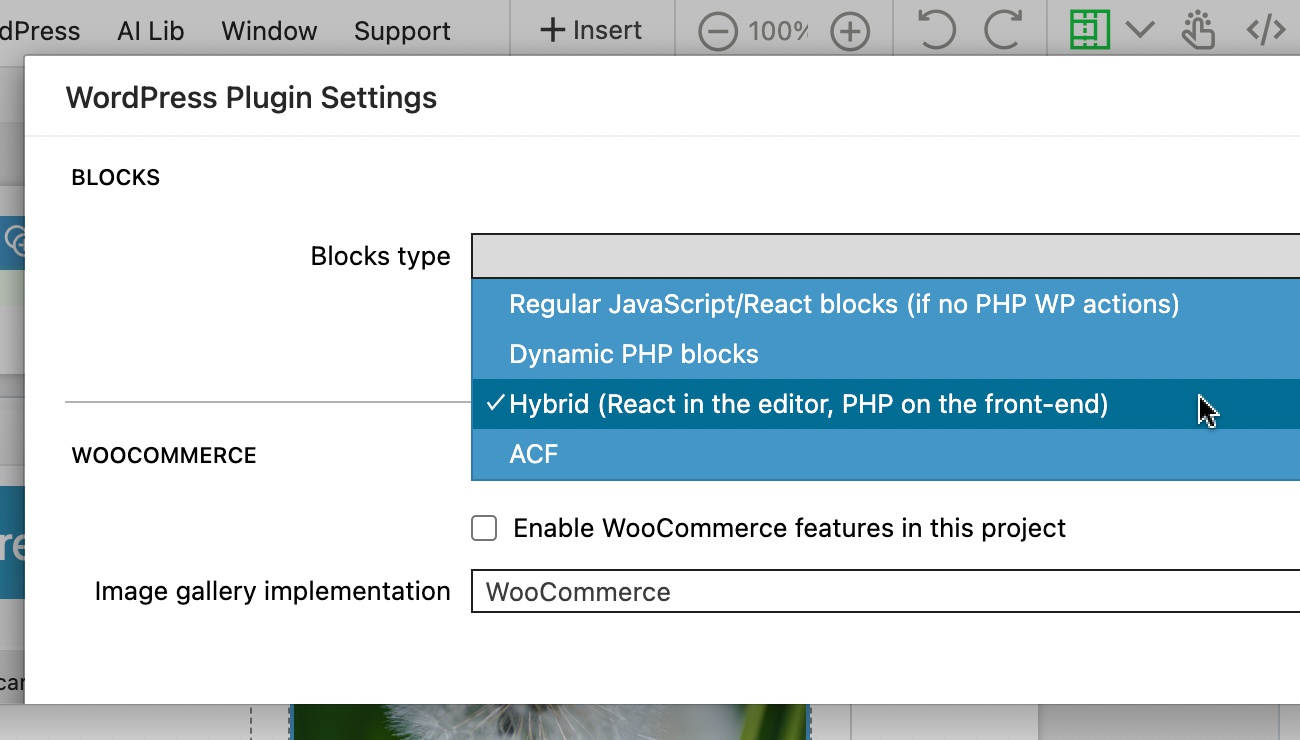
Best of all, there is no extra work involved for you. Just set the block type and export your projects.
Learn more about Hybrid blocks >
CSS Tree updates
The new CSS/SASS tree is now available as a tab of the Style panel. The CSS tree shows the active rules of the selected element and its parents. You can use the Visual CSS editor alongside the CSS Tree.
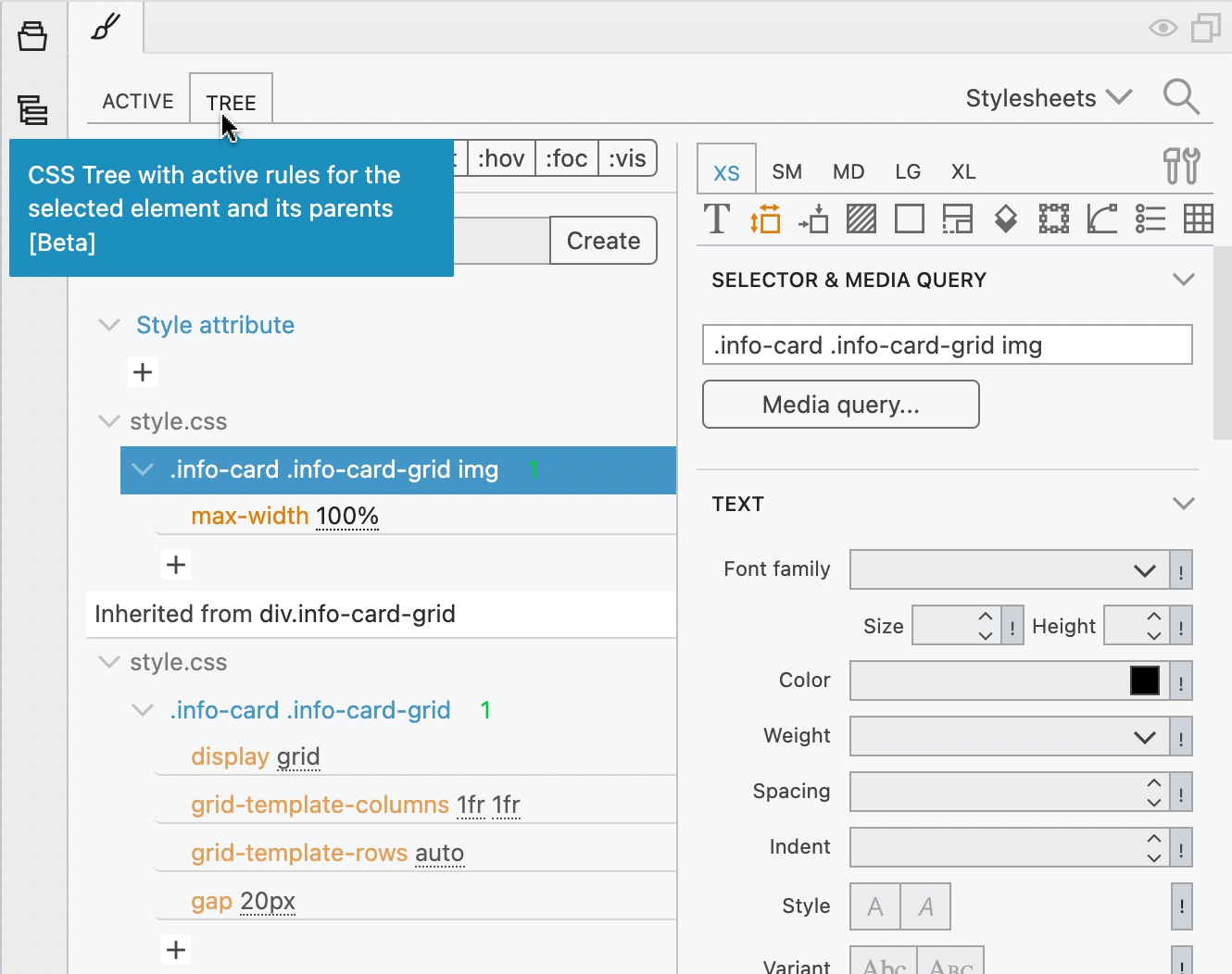
To delete a CSS property, right-click and select Delete from the menu.
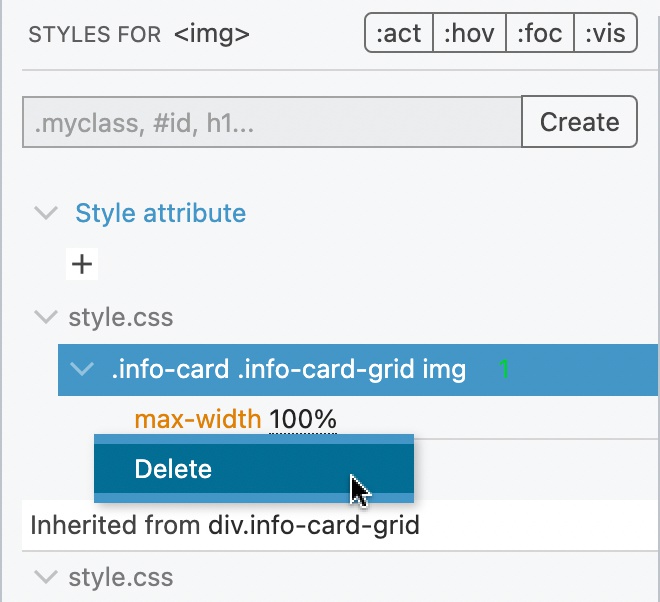
Hide the Visual editor if you do not need it:
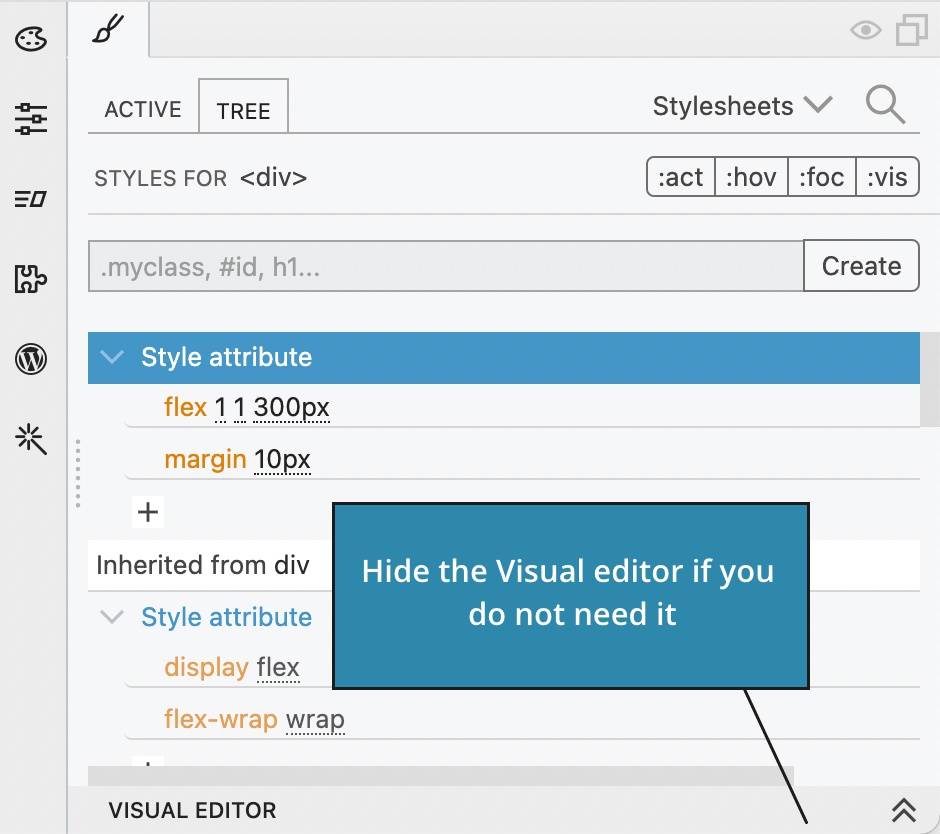
You can still open CSS Tree in a floating panel from the Tools menu in Visual editor:
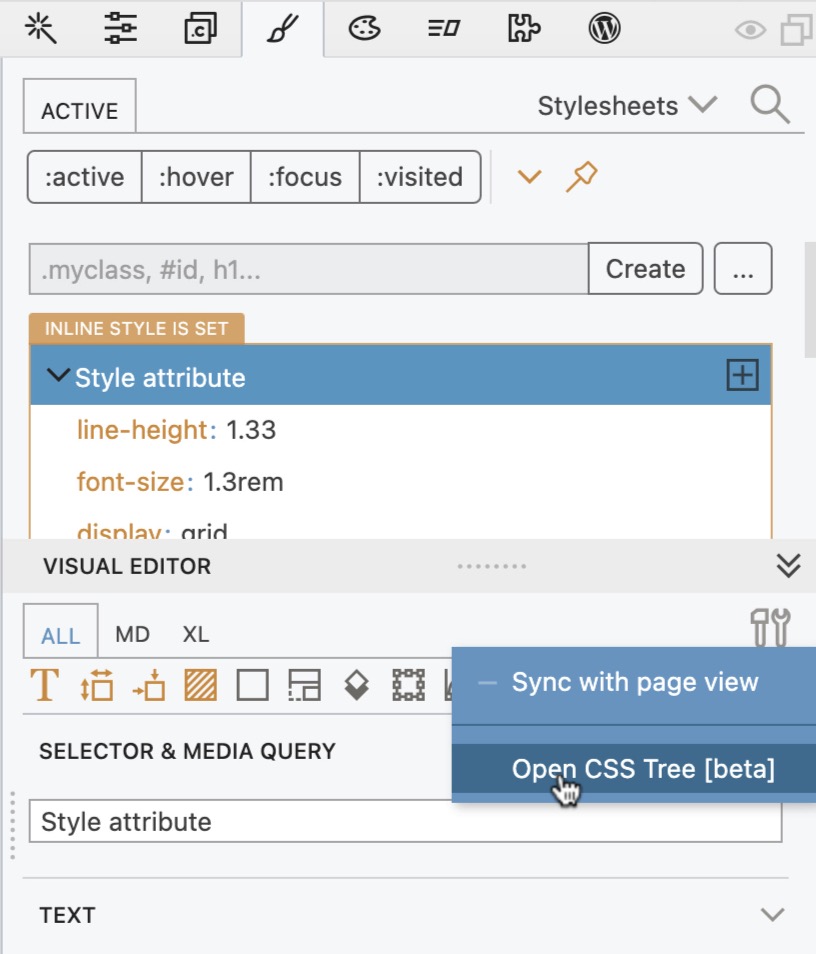
Reorder Design panel colors
To reorder the colors in the Design panel, hold down the SHIFT key and drag a color to insert it before the target color.
Inner HTML field in Properties panel
The new Inner HTML field in the Properties panel makes it is easy to edit headings, labels and other elements that contain short texts.
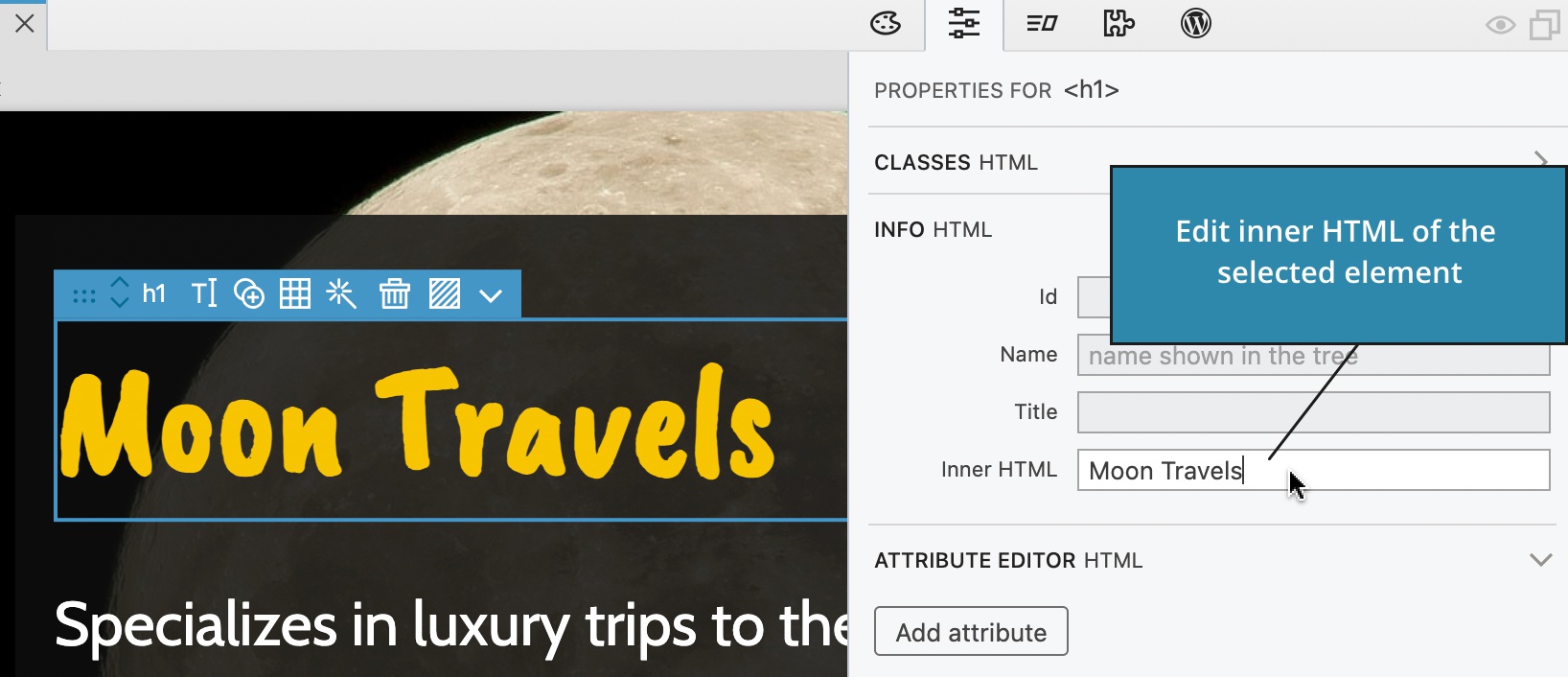
If the element contains sub-elements or longer text, the Edit HTML button is shown instead. Clicking on the button opens the Edit element code view.
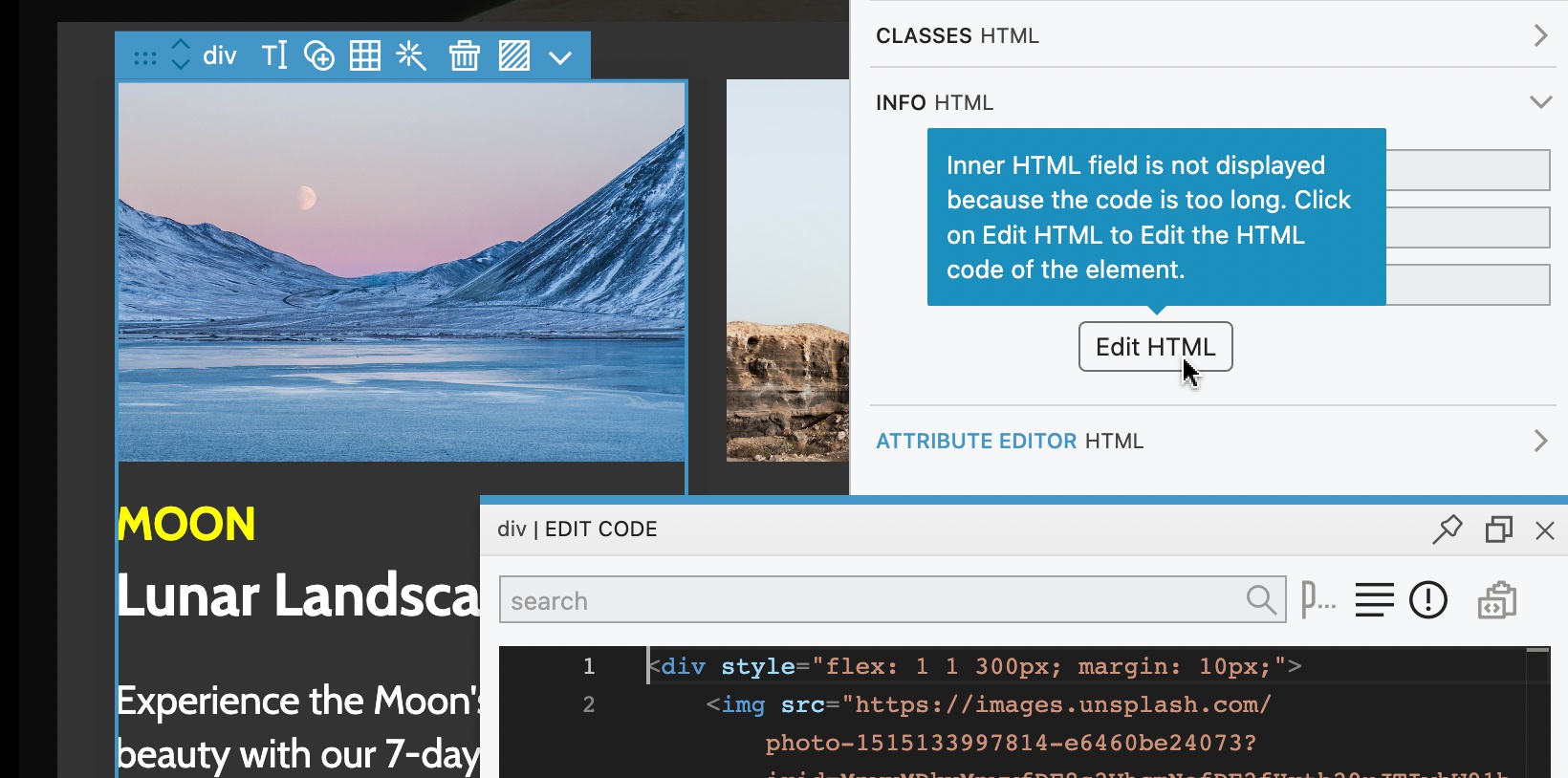
AI Assistant with the new 16k model
AI Assistant can now use the new gpt-turbo3.5-16k model with the 4 times longer max token length compared to the original 3.5 model. Select the model in the Settings. The AI Assistant loads from our server, so this update has been already pushed live to all users.
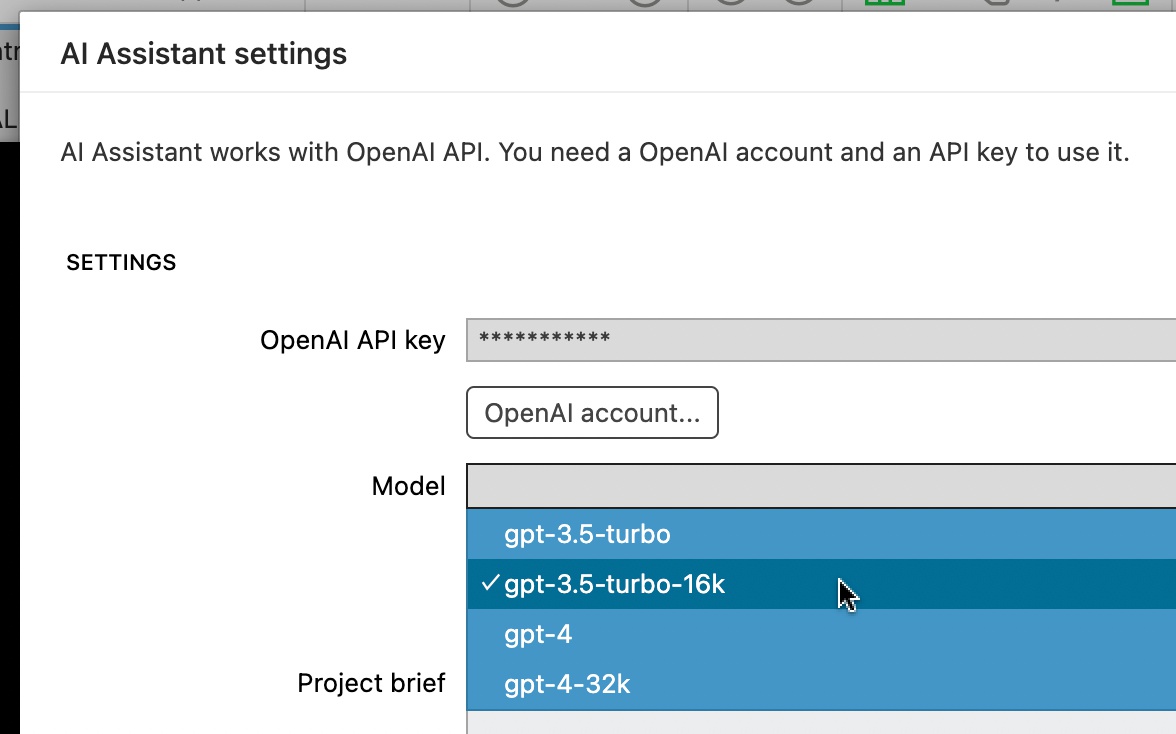
Download Pinegrow 7.72
The package includes Pinegrow PRO, WordPress, WooCommerce, Interactions and Tailwind editor.
Pinegrow for Mac (Intel) Antivírus checkedMac: 8fc62d5ce341aee21851eeb8eeb1ce0d3c829967
Pinegrow for Mac (M1 / M2) Antivírus checkedMac: 5688a76765d3108bc4e7ca56a99639efd2d5b446
Pinegrow for Windows 64 (Installer) Antivírus checkedWindows: 38ffd9a3e022a37b3b4112c6ceaebf0a7b65352c
Pinegrow for Linux (Zip, 64bit) Antivírus checked Linux: 165eb13033ff0f5eda6ec15a2beeba4632d159ff
Download Pinegrow 7.6
The package includes Pinegrow PRO, WordPress, WooCommerce, Interactions and Tailwind editor.
Pinegrow for Mac (Intel) Antivírus checkedMac: b050e43feb764e5e82a83e793a62f3715ea17797
Pinegrow for Mac (M1 / M2) Antivírus checkedMac: 0c11a80469c3ae389e8f2d51b387ea522abf8654
Pinegrow for Windows 64 (Installer) Antivírus checkedWindows: afeeefb3424e60f45a991a26811aedf45708e462
Pinegrow for Linux (Zip, 64bit) Antivírus checked Linux: 4196e62fbc56f91ca2f928d077a17c78467b05ab