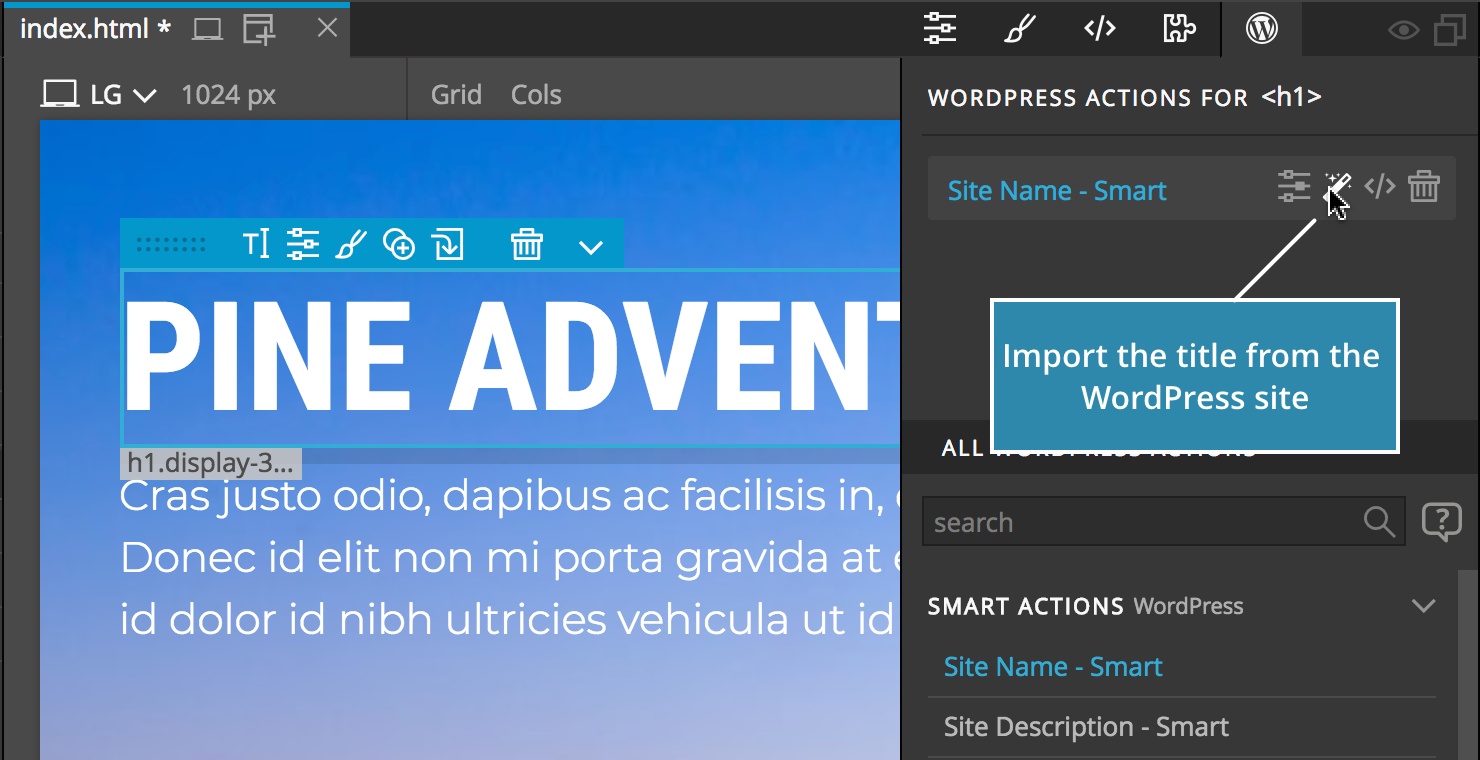We’ll display the title of our website in H1 heading in the header of our page.
The Starting Point
We have a H1 heading in the website header of our HTML page.
<h1 class="text-white">The Website Title</h1>Steps
In Pinegrow – Select the H1 and add the Site Name – Smart action from the WordPress panel:
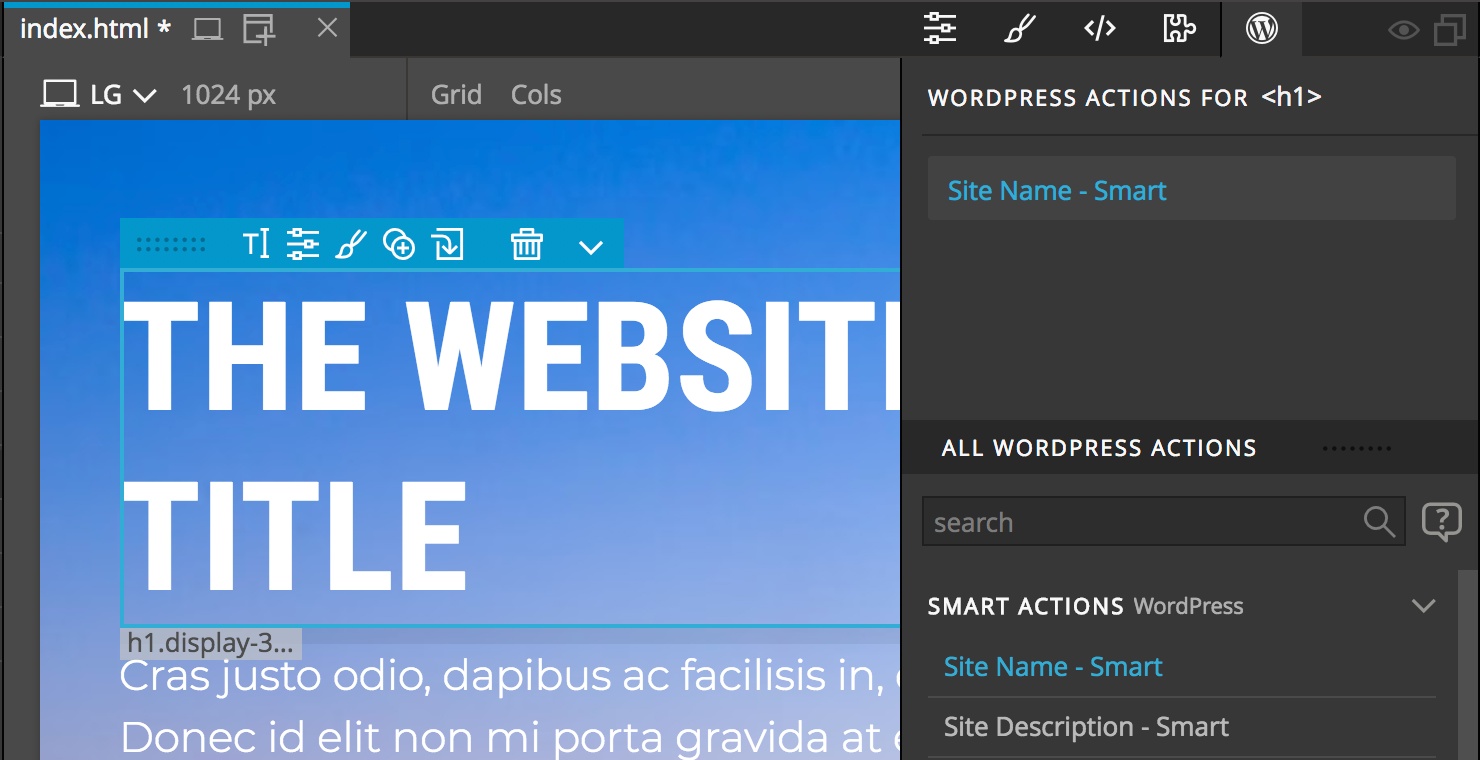
The HTML code with WordPress actions:
<h1 class="text-white" cms-site-name>The Website Title</h1>Export the Theme
Quick Export the page by saving it or do the Whole Theme Export with CTRL (CMD on Mac) + W.
The Result
On the website – The heading now shows the website name:
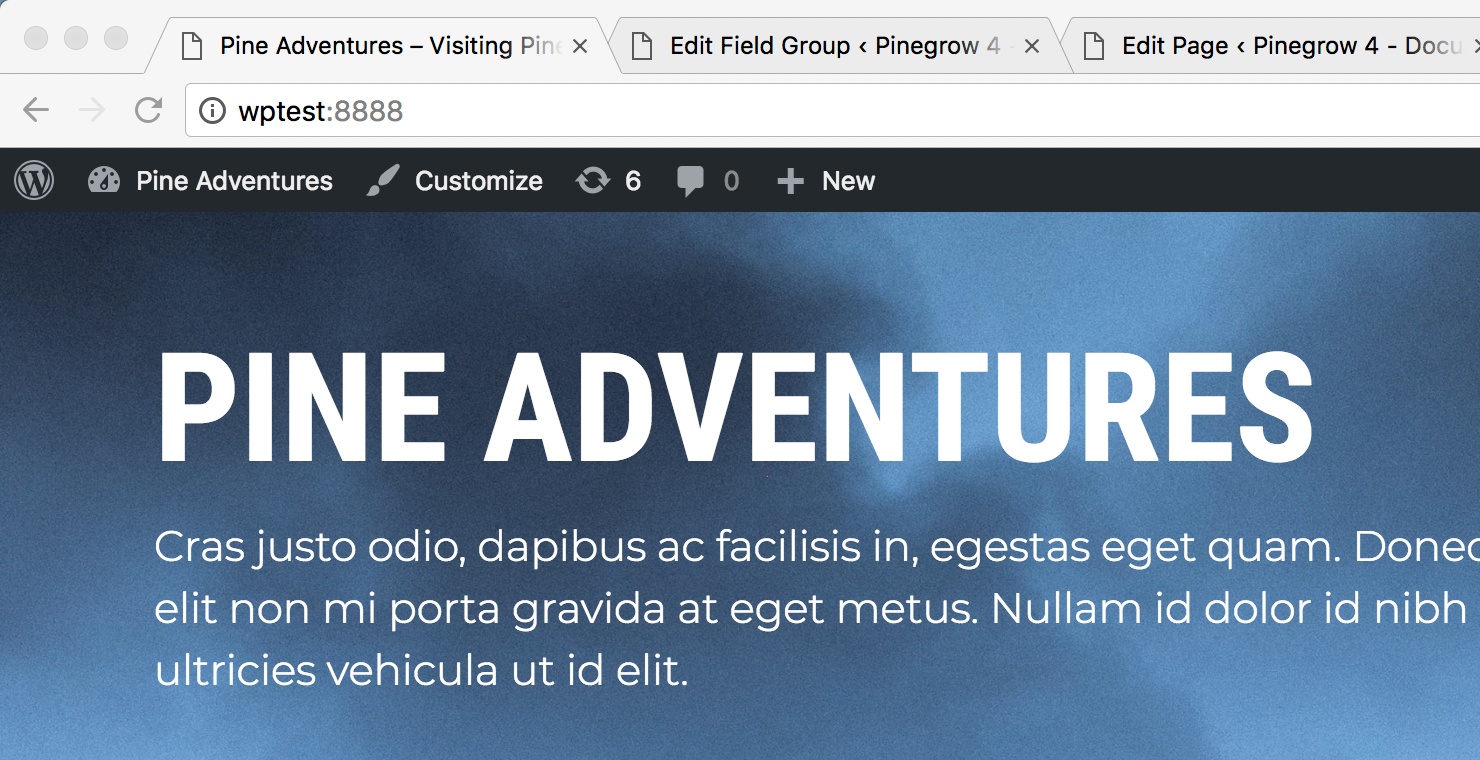
The generated PHP code:
<h1 class="text-white"><?php bloginfo( 'name' ); ?></h1>Tips & Tricks
We can then use the Import from WordPress to import the actual site name to our HTML page: