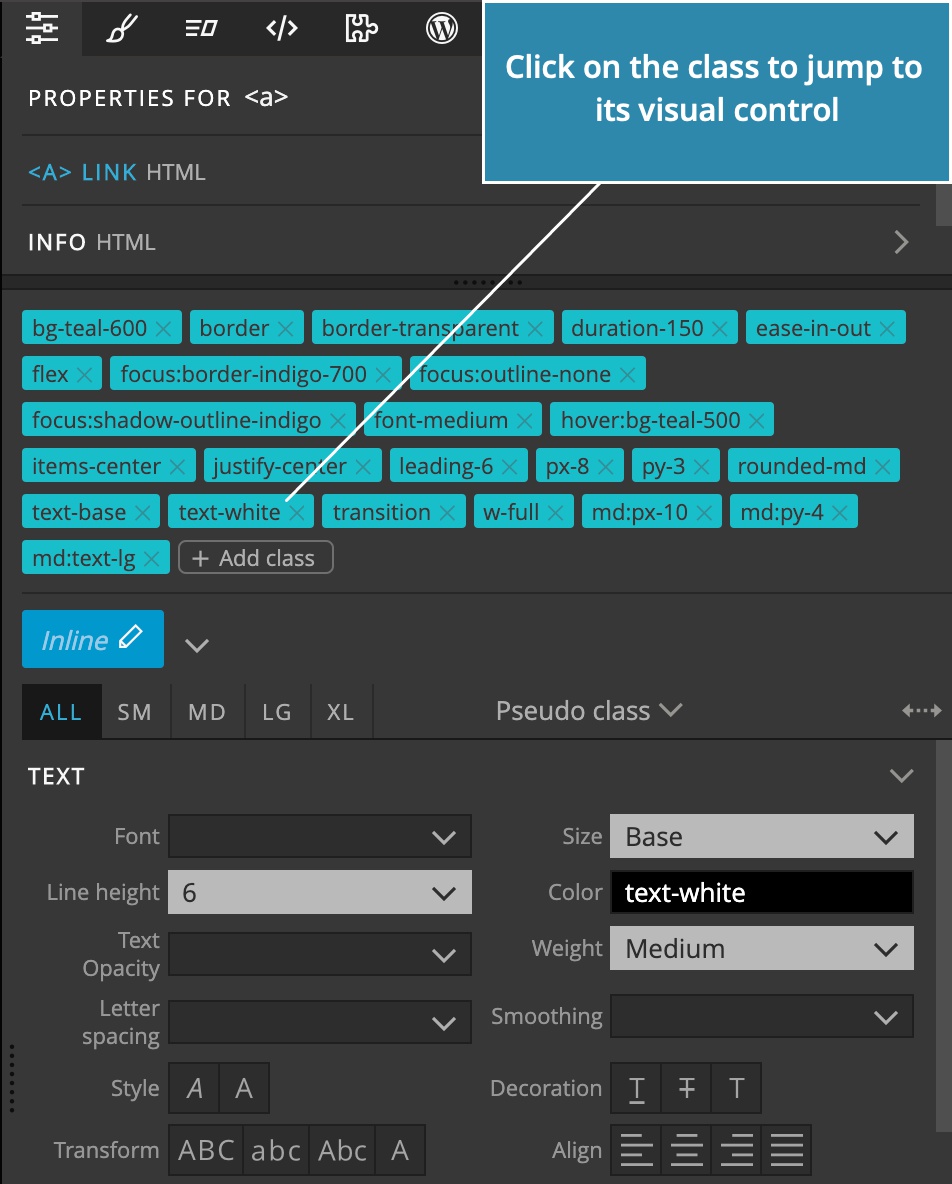There are a bunch of Tailwind helpers sprinkled throughout Pinegrow Web Editor:
Swap colors
Use the Swap colors tool from the selected element menu to swap colors in the element and all its descendants.
The same tool is also available in the right-click context menu:
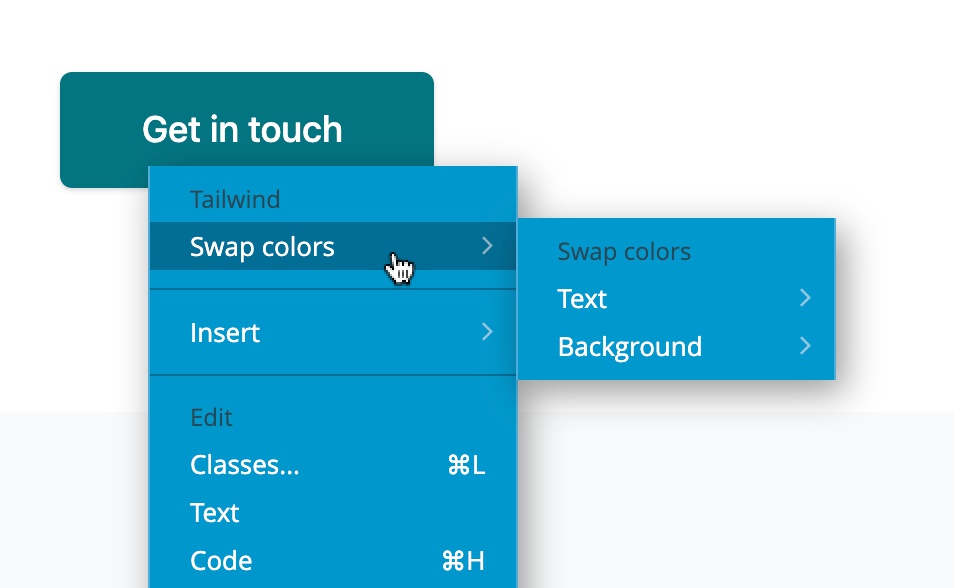
Jump to the visual control
ALT + click on any Tailwind class in the Tree panel to select that element, switch to associated device size & pseudo state and jump to the visual control for that class.
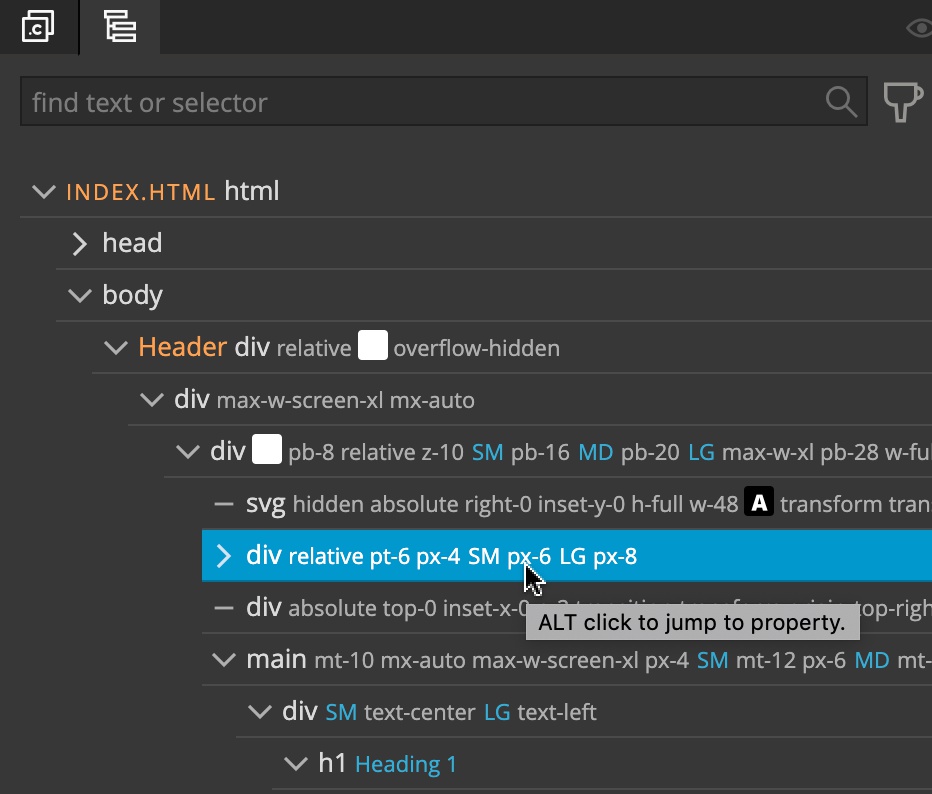
The same happens when you click on a Tailwind class in the class list in the Properties panel.