Pinegrow projects are simply folders on your computer that contain a website or web application.
Opening an existing project
To open an existing project – regardless if it was created with Pinegrow or not – select Open project and select the folder that contains the project:
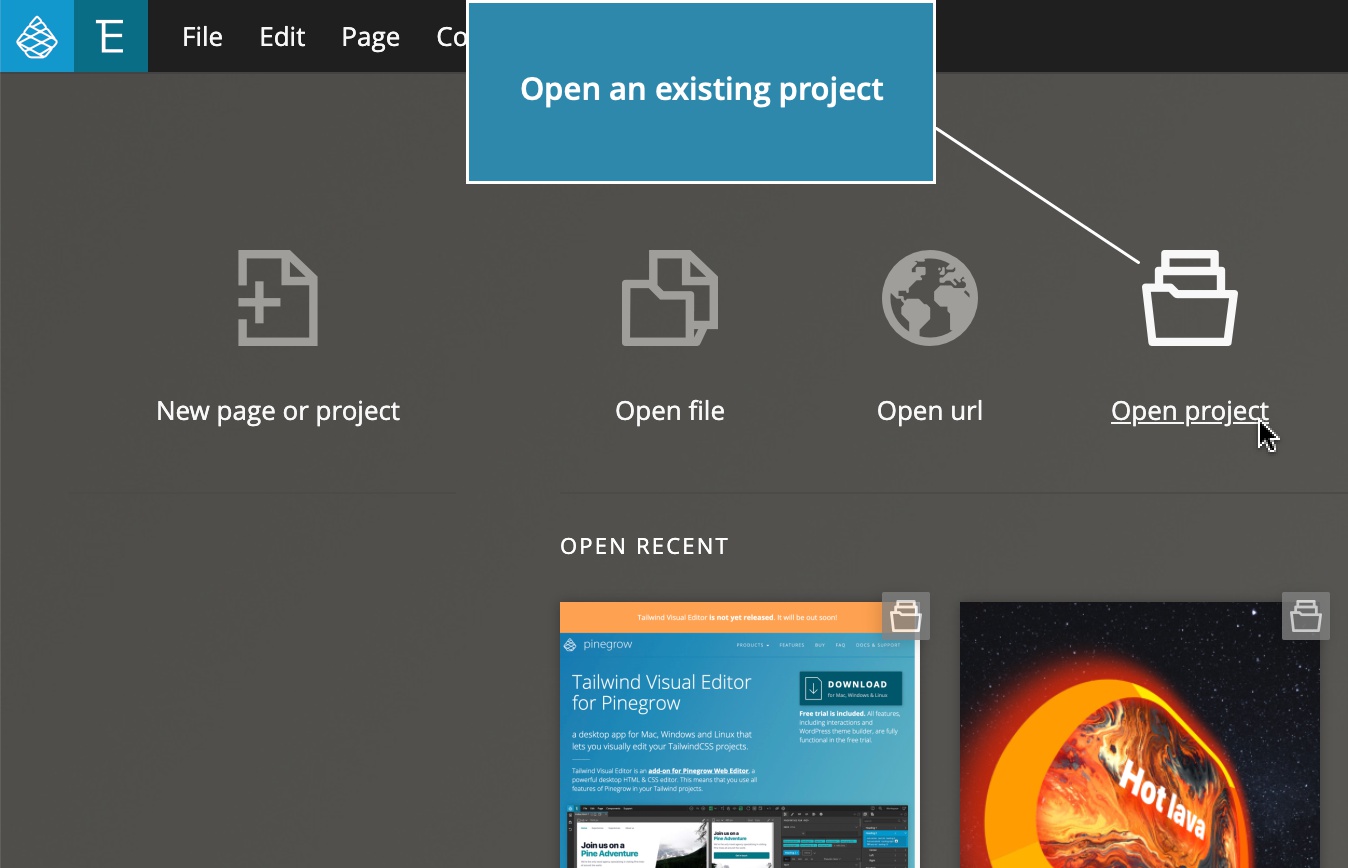
Creating a new project
To create a new project we can:
Select New page or project:
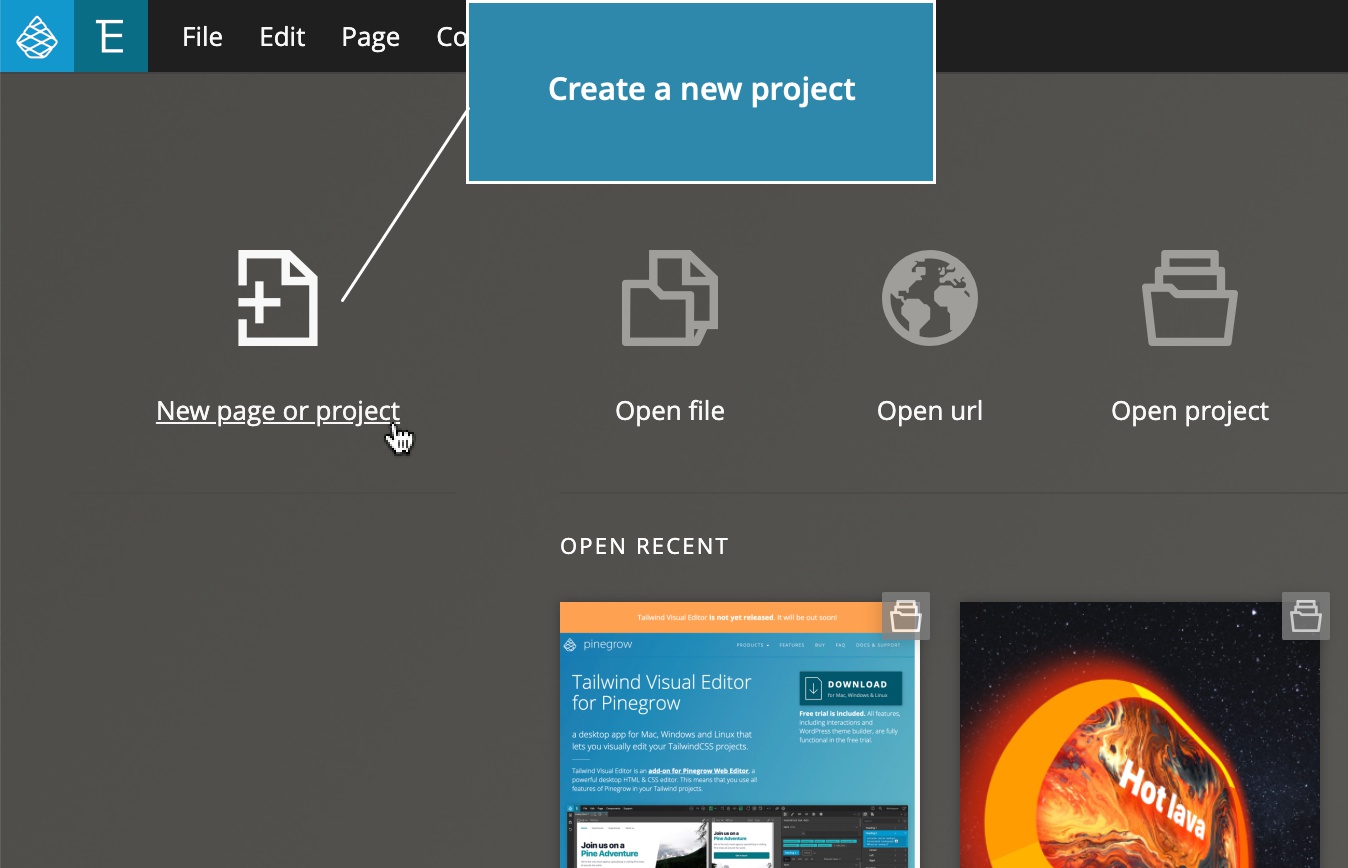
Next, select TailwindCSS and chose the empty starting page. This will open an empty page with TailwindCSS included from the official CDN:
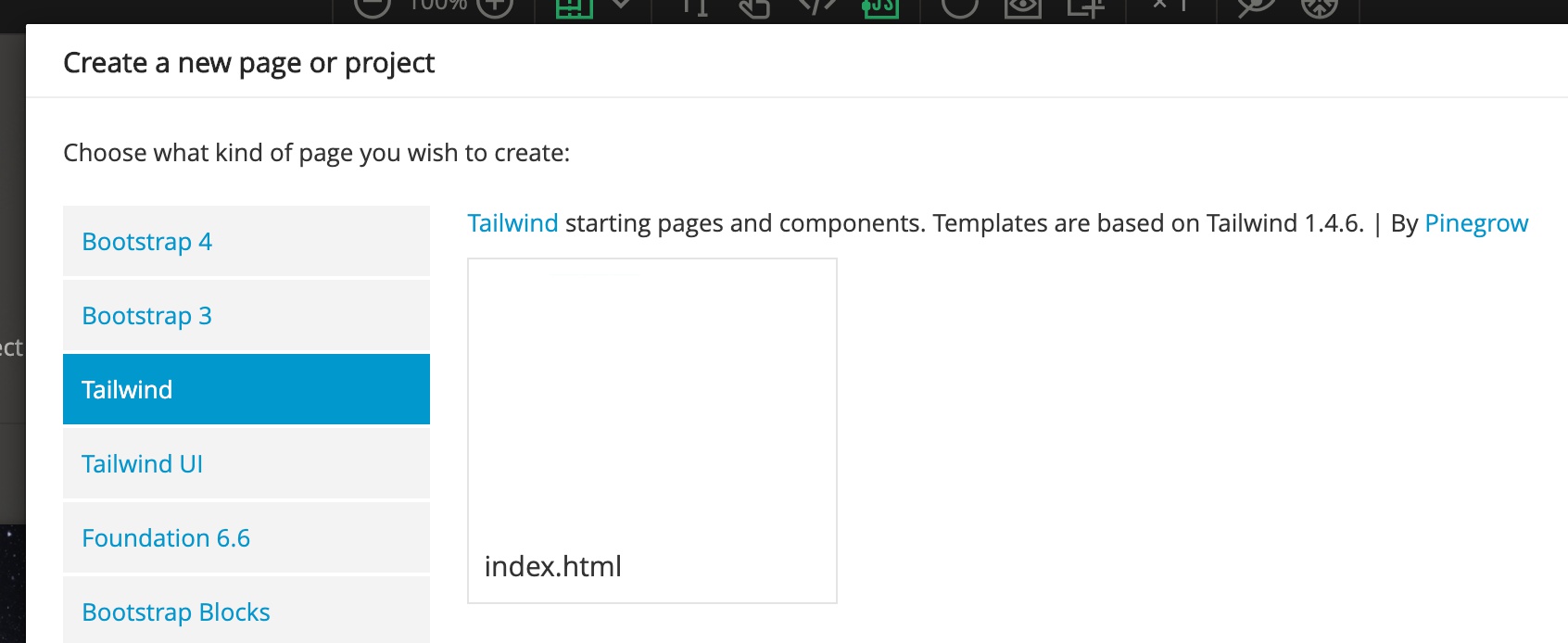
Save the page and open the folder where it was saved as a project, when asked:
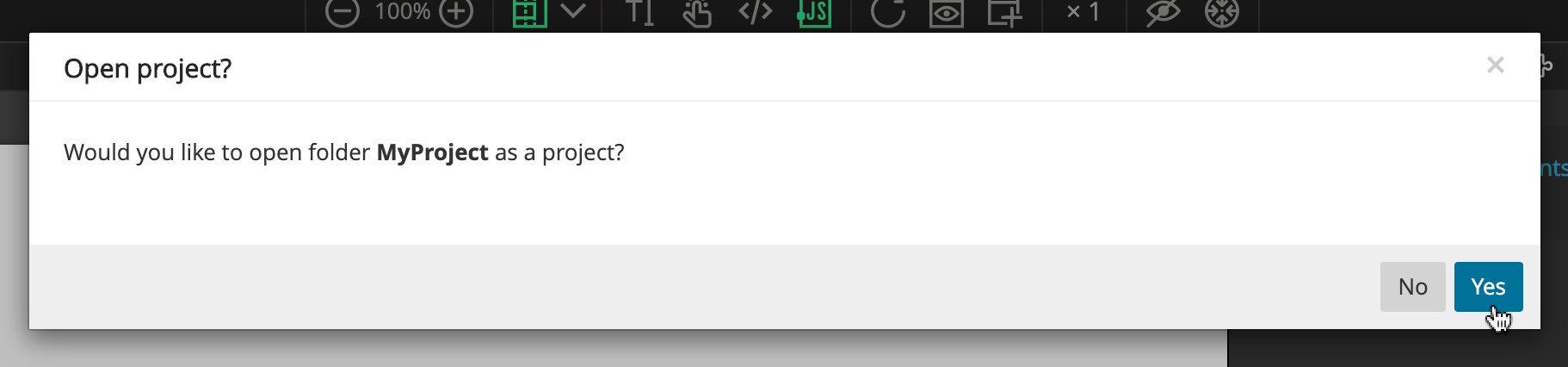
Or we can create a new project folder outside of Pinegrow, setup our preferred build process with npm or similar tool and then in Pinegrow open the folder with Open Project. This is the recommended approach if we wish to customize the Tailwind theme or use a custom build process.