Although we try to provide as much information as possible on our website, it appears that many questions regularly come up on the community forum or in the support mailbox. We thought it might be a good idea to gather all these frequently asked questions and our answers in one place.
For any questions regarding the creation of WordPress themes, please refer to our dedicated FAQ.
Licensing Questions
I want to try Pinegrow Web Editor, Pinegrow Theme Converter or Pinegrow Snapshots without any limitations before spending any money, is it possible?
If you want to try Pinegrow before you purchase a license or subscribe to a monthly plan or want to be sure that the features match your expectations or needs, The TRIAL mode is the solution.
You just have to download the application from the Pinegrow website, and you will be able to freely try Pinegrow on Windows, Mac OS, or Ubuntu Linux.
- Pinegrow Web Editor website: https://pinegrow.com/
- Tailwind Editor website: https://pinegrow.com/tailwind-visual-editor/
- Pinegrow Theme Converter for WordPress website: https://pinegrow.com/theme-converter-for-wordpress
- Pinegrow Snapshots website: https://pinegrow.com/snapshots
Read more at https://pinegrow.com/docs/licensing-questions/how-to-try-pinegrow-for-free-for-7-days/.
What is available in Trial mode?
Everything!!
Depending on the Pinegrow application, ALL the features & add-ons (GSAP Interactions/Tailwind/WordPress builder/WooCommerce shop builder) are available.
I don’t see the Shop builder available during the trial period, is it normal?
During the trial period, the WooCommerce shop builder might not be visible by default. In order to access the Shop builder and its smart actions, you need to activate the WooCommerce options in the WordPress theme/plugin settings. Once you have enabled the WooCommerce options, you will be able to utilize the full functionality of the Shop builder within your (trial) projects.
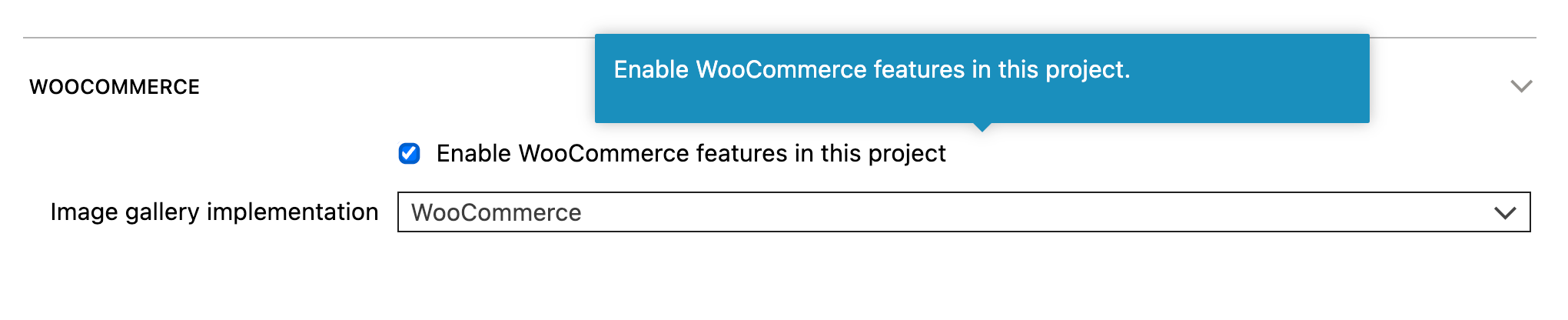
What is the duration of the TRIAL?
The duration of the Trial is seven (7) days. We can extend this period by a few days if you ask us to do so by sending an email to our technical support at https://pinegrow.com/contact-us/.
IMPORTANT: It is seven days from the moment you receive your Trial activation key. Whether you use the application or not. If you don’t have time to test Pinegrow in-depth in the next few days, it may be a good idea to wait a bit before requesting a trial key.
I don’t like subscriptions; I don’t want to buy a subscription, what can you offer me?
Pinegrow Web Editor, our flagship application, is and has always been available as a one-time payment. It is now also available as a monthly or yearly subscription.
You have a choice.
Pinegrow Snapshots and Pinegrow Theme Converter for WordPress are only available via subscription, and the Interactions add-on is only available via subscription.
The Tailwind editor is available as an add-on to both subscription plans and one-time payment licenses. You can also add it to your existing Pinegrow Web Editor license.
See all the details in our BUY section here: https://pinegrow.com/#buy.
What is the difference between one-time payments and subscriptions?
Each one-time license purchase gives you the right to use the current version of the program forever and includes one full year of free updates to your edition of Pinegrow.
After the one year of free updates expires, you may wish to renew your license – for just half the price of a new license – to obtain an additional year of free updates. If not, you can just keep using your current version.
With subscriptions, you always have access to the latest version of Pinegrow, but you won’t be able to continue using Pinegrow after your subscription ends.
Why do you offer both one-time payments and subscriptions?
People have different needs – some use Pinegrow daily, and some want to use it for a single project. Some prefer to own their software licenses and some don’t want to think about version numbers and just want their tools to always be up to date.
So, at a time when more and more software companies are moving exclusively to a subscription model, we said: “Hey, why not just offer both and let users choose what’s best for them?”
Do you offer lifetime deals?
“… I saw in your forum that you mentioned, ‘It’s our tradition to include lifetime free updates for a short while when launching a new product…”
You are right. We gave LTD to early adopters of Pinegrow who bought it in the first months after launch in 2014. And we gave the same to early adopters of Theme Converter and Snapshots. Other than that we do not have LTDs and have also stopped doing them for early adopters of new products.
Can I cancel my Pinegrow subscription at any time?
Yes, please, follow our instructions here: https://pinegrow.com/docs/licensing-questions/how-to-cancel-your-pinegrow-subscription/.
For a subscription with monthly recurring renewal:
- At any time.
- Cancellation will take place at the end of the monthly period.
- The money-back-guarantee does not apply to recurring monthly subscriptions.
A monthly subscription is not a trial period. If you would like to try Pinegrow, please use our free 7-days trial period.
For a subscription with annual recurring renewal:
- At any time.
- Cancellation will take place at the end of the annual period.
- The money-back-guarantee applies within 30 days of the purchase date.
Can I cancel my Pinegrow Interactions Add-on subscription at any time?
Yes, please, follow our instructions here: https://pinegrow.com/docs/licensing-questions/how-to-cancel-your-pinegrow-subscription/.
IMPORTANT: The serial for your Interactions subscription is not the same as the one for Pinegrow. It was sent to you after your initial purchase. Using Pinegrow activation number to cancel a Pinegrow Interactions Add-on will not work.
If you don’t remember your Interactions add-on license, please contact-us.
Cancellation will take place at the end of the annual period.
A subscription is not a trial period. If you would like to try Pinegrow, please use our free 7-days trial period.
Do I have to set a reminder to think about renewing my subscription?
No need to bother. These are recurring payment subscriptions automatically renewed at the end of each period (whether annual or monthly).
Does the subscription auto-renew?
Yes, the subscription is automatically renewed every month or year, depending on the billing you have chosen, and it is charged from the credit card used for the initial purchase.
Why I have not received the renewal notification for my yearly or monthly Pinegrow subscription? Now it’s too late. What can I do?
We apologize if you haven’t received the renewal notification for your Pinegrow subscription plan in a timely manner. We understand the importance of being informed about the renewal process, especially for yearly or monthly plans.
Our renewal notifications are typically automatically sent by our partner Paddle between 6 and 8 days before the renewal anniversary date to provide users with ample time to make informed decisions regarding the continuation of their subscription.
Additionally, our payment partner Paddle send another reminder 24 to 48 hours before the payment is really processed.
While we strive to ensure that our renewal notifications are sent out on time and reach our users, we acknowledge that unexpected issues can occur, such as messages getting caught in spam filters.
If you haven’t received the renewal notification for your Pinegrow subscription plan and your subscription has already expired, we recommend taking the following steps:
- Whitelist our email addresses: Add our @pinegrow email addresses to your email provider’s whitelist or approved senders list. This ensures that future communications regarding your subscription, including renewal notifications, will bypass spam filters and land directly in your inbox.
- Contact our support team: Reach out to our customer support team and provide them with your subscription details. They will assist you in cancelling/renewing your subscription or resolving any issues that may have occurred.
Please note that we appreciate your understanding and cooperation in these situations. Although we strive to provide a seamless renewal process, sometimes unexpected circumstances arise.
How can I check the status of my one time payment license and especially the end date of the free updates period?
Easy. Just login to https://pinegrow.com/shop/my-pinegrow with your license data (email and license key) and there, you will find all the details about your license including a link to our current renewal offer.
I purchased a subscription during a promotional period. If I decide to cancel it today and want to subscribe again at a later date, can I still get the same rate as during the promotion?
No. The special rate will only last as long as your subscription is active.
If you cancel your subscription and then decide to subscribe again in 3 months (or 2 weeks), you will no longer benefit from the promotional rate.
I subscribed by taking advantage of a promotional operation and I now want to add an extra-option (WordPress theme builder, Tailwind editor, Shop Builder for WooCommerce). Can I get the same rate as during the promotion?
It is possible to add extra options to your subscription at any time. However, if you choose to purchase additional options later, you will not receive the same promotional benefits. Any changes made to your current plan will be charged at the standard rate and will remove the discount applied to your current plan for all future payments.
I see that you are running a discount operation; Can I convert my current monthly subscription to a cheaper discounted plan?
During our promotional periods, if you consider that a discounted rate is more attractive than your current subscription, the only procedure available is to cancel your current monthly subscription – please note that we do not refund cancellations of monthly subscriptions – and purchase a new subscription at the promotional rate you are interested in.
Is it possible to pause my subscription?
Currently, we do not offer a pause mode for subscriptions.
You can cancel your subscription at any time, and if you decide to renew it, all you have to do is purchase a new subscription.
I cancelled my subscription a few days ago, I changed my mind since then, can you reactivate my subscription?
Unfortunately, this is currently not technically possible and if you wish to enjoy Pinegrow again, you will need to purchase a new subscription.
Reminder: You can cancel a subscription at any time and continue using Pinegrow until the end of the active/paid time.
How do I renew my subscription before it expires?
You cannot anticipate the renewal of your subscription. It will be automatically renewed on its anniversary date which is the date of your subscription +1 month for monthly subscriptions or +1 year for annual subscriptions.
This common confusion probably exists because holders of One Time Payment Pinegrow licenses can actually anticipate by buying and stacking up update periods during promotional operations.
I want to purchase a license today, do you have a running discount?
We do not hide our promotional operations. When we offer a discount operation, all the details are visible on our website at the following address: https://pinegrow.com/#buy.
Our special deals are also promoted by email if you have subscribed to our newsletter.
I see you’re offering a discount at the moment. For how much longer?
Our promotions are always linked to events, celebrations, etc. but we rarely set a straight end date. However, one thing is sure, none of our promotional operations are infinite, and if the current discount is suitable for you today, do not hesitate to take advantage of it.
What are the license terms?
A separate license is needed for each individual user who is using the app. Exceptions are made for family members – it makes no sense requiring your kids to buy a separate license if they want to play with Pinegrow on your computer.
You can install your copy of Pinegrow on up to 3 of your computers (at home and at work, Windows, Mac or Linux) as long as you are the one using the app.
I already have Pinegrow PRO WP. Why do I have to pay extra to get Interactions, Shop Builder for WooCommerce or Tailwind Visual Editor?
Pinegrow PRO offers the ability to create/open/edit standard HTML documents, but also documents using the latest versions of Bootstrap or Foundation.
Since 2014, Pinegrow has been updated at least once a month, and each update has brought a host of fixes and additional – often previously unseen – features.
Paid add-ons extend the features with editing tools for specific web frameworks and technologies:
- WordPress Theme Builder lets you create WordPress themes from any HTML template.
- Interactions let you visually build web animations and interactions, powered by GreenSock.
- Shop Builder for WooCommerce let you build awesome E-commerce from any HTML template.
- Tailwind Visual Editor gives you visual controls and tools for working with Tailwind CSS projects.
Notice that all of these are not general web development features that could be used with any web project. They are tied to specific frameworks and technologies.
Each of them requires significant development, maintenance and support efforts. Therefore we market them as add-ons.
The only sustainable way to include these features directly in Pinegrow PRO and give them to all users for free, would be to significantly raise prices of Pinegrow PRO plans. And that doesn’t make sense – why should users who have no need for complex Interactions, WordPress or Tailwind pay for these features?
In contrast, when the PRO edition was released in 2016, with projects, master pages and components, we gave it for free to all existing Pinegrow users because these features became the core part of Pinegrow itself and could be used with any web project.
The purchase of these add-ons is not a condition for the proper functioning of Pinegrow and is by no means obligatory.
Pinegrow has always allowed the editing of any standard HTML or CSS document and the use of any library or framework.
For instance, It has always been possible to use Tailwind CSS through standard editing tools like Assign Class, or to use the GreenSock animation library by writing custom code (and this is still possible, by the way)
Purchasing these add-ons can be considered if you need to benefit from a visual integration of the concerned functionalities. (To facilitate a commercial project, a specific project, facilitate your life as a professional developer, etc.)
It’s a fact; not all web designers want/need to use Tailwind CSS from a visual integration, just as not all web designers want/need to use a visual interface to integrate complex Interactions in their pages.
Pinegrow Web Editor is available with one-time-payment and subscription plans. We give you the same choice with add-ons, with exception of Interactions where we are limited to the subscription model because of the way how we license the underlying animation library (so that you can use interactions without limitations).
There are more or less important price differences depending on whether I choose a monthly or annual subscription or a one-time payment license. Similarly add-ons also present different rates. Sometimes they are included in the overall price, sometimes not, etc. Why all these subtleties?
As we explained in a previous answer, people have different needs – some use Pinegrow daily, and some want to use it for a single project. Some prefer to own their software licenses, and some don’t want to think about version numbers and just want their tools to always be up to date.
We, Pinegrow, offer the possibility to modulate your choices according to your budget, needs, and convictions. We adapt our prices according to the functionalities and the benefits of each solution.
Paying a little more because you will be able to use it forever* seems reasonable to us. Not to integrate an option that for commercial reasons we only want to offer via subscription seems reasonable to us as well.
And finally, as the publisher, determining the content of our offer, the price at which we sell our products, the discount percentage, and the duration of our promotions also seems reasonable to us.
From 1 month to one year or more, you have the freedom to choose the formula that best suits you, and once or twice a year, you can take advantage of promotional periods that make the prices of our offers even more attractive.
*in the latest version to which you are entitled depending on whether you renew your annual update period.
What is the price for the yearly updates renewal for my one time payment license?
Is it half the price of the standard rate or half the price of the discounted price I paid when I initially purchased my license?
Regardless of the price you initially paid (discounted or not), the price for the yearly updates renewal of any one-time payment license is half the price of the regular – not discounted – price.
What is the price for the monthly or yearly updates renewal for my subscription plan?
Is it the standard price or any discounted price I paid when I initially purchased my license?
For any subscription plan or add-on, the price for the yearly or monthly RENEWAL is the price you initially paid for the first purchase (discounted OR not) as long as the subscription is not stopped/cancelled/unpaid.
The WooCommerce Shop Builder only available with our subscription plans. It is not available with our ONE TIME PAYMENT plans.
Why is Paypal not available for the payment of my license/subscription/renewal?
In some regions of the world (for example, India), Paddle, our billing partner, does not allow payment via Paypal, and only credit card payment or bank transfers are available..
I can’t purchase a license, the payment is not available to me. Why?
Transactions attempts originating from comprehensively sanctioned countries or some geographical regions will be rejected by Paddle, our billing partner..
Where can I download the latest version of Pinegrow?
Directly from our websites:
- Pinegrow Web Editor website: https://pinegrow.com/
- Tailwind Editor website: https://pinegrow.com/tailwind-visual-editor/
- Pinegrow Theme Converter for WordPress website: https://pinegrow.com/theme-converter-for-wordpress
- Pinegrow Snapshots website: https://pinegrow.com/snapshots
WordPress, Interactions, and Tailwind add-ons are automatically updated with each new version of the application if your license or subscription is valid and active.
How to update Pinegrow to the latest version?
Updating Pinegrow to the latest version is pretty simple. To proceed – if your license is still valid for free updates – just download the newest release from our website and install it on top of the previous one.
Pinegrow’s features are great, but they add specific tags in the code of my HTML files, and I’m not too fond of that. Moreover, as I’m looking for optimization, I think it makes my documents too heavy, and it disrupts the fluidity of my services in my visitors’ browsers!
Pinegrow works with standard HTML files. Adding these custom attributes (data-*) allows you to benefit from all our innovative features without making the edited documents incompatible with any other editor supporting standard formats.
We feel it is important to point out that all Pinegrow features do not add these attributes. Only some, such as WordPress theme creation (and at the end of the process, the wp-* and cms-* attributes are removed from the exported theme files), Interactions, Actions (master pages, components, editable areas), CMS, and our Tailwind editor use these attributes.
Pro-Tip: It is possible to create HTML documents with Pinegrow without these features so that no custom attributes will be added.
We all aspire to offer optimized HTML pages to our visitors. In a reasonably well-loaded HTML document created with Pinegrow and using some of our coolest features (animations, components, etc …), Pinegrow attributes add on average, an extra 2kb, which is very light.
As this is a TEXT type content, there is a crucial point to take into account: A web server will serve your service’s files, and this one will certainly offer at least gzip compression. This optimization process will make this small extra weight quite ridiculous by compressing it to more than 80% before reaching your visitor’s browser.
Read more about gzip compression: https://www.pingdom.com/blog/can-gzip-compression-really-improve-web-performance/.
However, It seems wise to recommend that you consider optimizing your images, your javascript libraries, your CSS to some extent. The optimization of these elements will have a LOT more impact than chasing the extra 2kb of text attributes from your HTML documents.
Can I use the Bootstrap 3 HTML Blocks included in Pinegrow Web Editor as a starting point, but customize the design into something original and resell my work in template marketplaces or give away for free?
Bootstrap 3 Blocks available in Pinegrow are copyrighted and covered with a specific license. When you use these Blocks or just even small parts of the Blocks that you customize (by adding CSS properties and so on), your work is still covered by the restrictive license.
BUT, If you remove ALL the attached CSS, ALL the graphic resources, ALL the included custom Javascripts and just keep the HTML structure only, it’s not our Bootstrap 3 HTML Blocks anymore, AND so you can do what you want with your creations, including selling your work.
Blocks License
You can use Bootstrap 3 HTML Blocks included in Pinegrow Web Editor to build and deploy websites for yourself and your clients, free or paid, as many as you want.
You can NOT use Bootstrap 3 HTML Blocks included in Pinegrow Web Editor to create templates and themes that you then sell in template marketplaces or give away for free.
Features Related Questions
How is Pinegrow different from other website builders?
Pinegrow is a desktop app that works with regular HTML and CSS files. We believe that a standalone app fits into a web development workflow much better than cloud solutions.
Pinegrow has unique features like editing multiple pages at the same time, a complete range of Bootstrap and Foundation components, live CSS styling with SASS and LESS support, a WordPress theme builder, an E-commerce builder with our Shop Builder for WooCommerce, VCS plus Atom integration and more.
Pinegrow doesn’t add any abstraction on top of your HTML and CSS. It simply helps you to work with pages and stylesheets more efficiently, either visually or through code. Pinegrow is tailored to professional web developers and designers.
Read a user review about how Pinegrow compares to Dreamweaver.
Concretely, what type of documents can I open/edit/save with Pinegrow?
You can open, edit, and save any standard HTML/CSS document.
Pinegrow is a desktop website builder that opens and saves standard HTML and CSS files. That means:
- You are not locked into a proprietary file format.
- Just open and edit any of your existing HTML projects.
- Use Pinegrow alongside other web development tools.
- Build websites offline without an internet connection.
- Create as many sites as you want.
How many projects can I create with a single license of Pinegrow?
You can use your Pinegrow license to create as many projects (websites, WordPress themes…) as you want. There are no limitations and no extra fees.
Does Pinegrow include the hosting for my site?
Pinegrow license does not include a site hosting service.
It is up to you to choose a third-party service provider and set up the hosting for your static site.
There are dozens of hosting services, free or paid and we have no specific recommendations to make in this regard. Our WordPress FAQ does, however, recommend Flywheel to host your WordPress sites.
In our documentation, we have a detailed tutorial that will show you how to host your static site for free on the Github platform.
Does Pinegrow have a file transfer feature to send my site files directly to my web host?
Currently, Pinegrow has no site transfer functionality.
It is up to you to choose a third-party solution compatible with your provider’s possibilities. (FTP, SFTP, SSH, and more ….)
Is there a Global Search and Replace Feature in Pinegrow?
Pinegrow does not include a built-in global search and replace feature (search and replace across all the files in your project folder). However, an excellent alternative is using Pinegrow alongside Microsoft Visual Studio Code, a free cross-platform code editor which includes this feature.. We also offer a user-friendly extension that seamlessly integrates Pinegrow and Visual Studio Code. For more details, please refer to our documentation on the Visual Studio Code extension.
Note: The internal editor offers a search and replace functionality when a document is open in edit mode. See the next section to discover the keyboard shortcuts of the internal editor.
What Are the Internal Code Editor’s Keyboard Shortcuts?
All keyboard shortcuts available in Pinegrow, including those related to the use of the internal code editor, are documented right here on our documentation site.
Is it possible to load a remote website into Pinegrow, edit it, and automatically transfer the changes to the server without quitting the app?
The answer is no.
With Pinegrow, the ideal process is to load, edit, and save documents located on your hard drive and then possibly transfer your changes with a file transfer tool recommended by your service provider. (FTP, SFTP other …).
If you do not have your site’s files, it is possible to consider capturing them via a dedicated application.
- Site Sucker for Mac
- Httrack for Windows and Linux
Please note that because most sites are now dynamic (as opposed to static), some features may be out of order on your local site because of the capture, so you may have to recreate some parts of your documents. (javascript rewriting etc.)
A new version of Bootstrap or Foundation is available. When do you plan to add it to Pinegrow?
We take great care to integrate each new version as soon as possible. Usually, we add new versions in the weeks following their release.
Note: It is essential to mention that we do not integrate ALPHA or BETA versions.
I have problems with the UNDO feature in Pinegrow!
The UNDO is an ongoing concern and area of active development. The ability to work visually and with code is one of the significant advantages of Pinegrow. But it increases implementation complexity under the hood, and Undo history is one area where side-effects of this are more apparent.
If you face issues with the internal code editor, you can use any external code editor, and edits will get synced on file save. Or, use Atom or VS Code integration.
Pinegrow doesn’t try to be an all-in-one solution. It is designed to cooperate with other tools in your workflow so that you have the freedom to use the best tool for the task at hand.
Really! There are too many ways to do the same thing in Pinegrow!
It is what we consider to be one of the strong points of our application.
Everyone can decide to adopt a preferred method.
I’ve been asking you for a feature for ages. I’ve needed this for months/years, and you still haven’t integrated it.
Rest assured that we review every request, every feedback posted on the community forum, social networks, or via our technical support email, and we always prioritize the integration of new features and improvements.
We understand that it can be frustrating when such requests are not fulfilled quickly or are not accepted. When making decisions about what to implement we have to consider how many users need a feature, how it fits into our overall strategy and what are the costs of maintaining it (both in increased UI complexity and effort).
That said, Pinegrow is not all-in-one solution. It is designed to be used alongside other web development tools, if needed. So you are free to complement it with other tools that implement the missing features.
You had once said that you were working on a new feature, a new application, or an update, but weeks go by, and I don’t see anything coming!
We may have postponed some of our plans; external elements may have disrupted our schedule or our first tests may have shown problems. Whatever the reason, we are hard at work, and we thank you for your patience 🙂
How can I create a beautiful matrix chart, a dynamic carousel? How can I make the title big and blue or the text smaller and red?
While we would like to offer help for all specific requests related to web design and creation, our technical support is limited to the particular features of Pinegrow. (as well as licensing and billing issues).
However, since Pinegrow is not limited to its visual features and works with standard HTML, CSS, or Javascript files, you should find your satisfaction in the hundreds of web design tutorials available on the Internet.
Where Do you Learn HTML & CSS in 2021?: https://css-tricks.com/where-do-you-learn-html-css-in-2020/.
Tip: You can also get inspiration from the different tutorials available on our documentation site: https://pinegrow.com/tutorials/
I’d love to be able to use Pinegrow, but the learning curve seems very steep.
Pinegrow Web Editor is probably not a good fit for your needs, if:
- You don’t know what HTML elements and CSS rules are.
- You’re just looking for a simple drag and drop editor to quickly build a website without knowing what happens in the background.
On the other hand, Pinegrow Web Editor is an excellent choice for you if:
- You’re proficient with HTML and CSS and want a powerful editor that combines visual tools with code editing and integrates well into your existing workflow.
- You aren’t familiar with HTML and CSS yet, but need a playground where you can learn them well.
- You’re working with Bootstrap, Foundation, or Tailwind and don’t want to remember hundreds of framework classes and are tired of copy-pasting the code of various components.
- You prefer to work with HTML and CSS directly and have complete control over your code or need the flexibility that code generators can’t provide.
- You wish to automate your development workflow by using reusable component libraries, master pages, and editable areas.
- You are looking for a simple CMS for static HTML websites, either for yourself or for your clients.
- You need an easy way to convert HTML websites into WordPress themes.
- You’re looking for an efficient alternative to a cloud-based web editing software.
Read more at https://pinegrow.com/docs/getting-started/is-pinegrow-the-right-choice-for-you/.
I try to reproduce one of your tutorials (WordPress, Shop Builder for WooCommerce, Interactions, Tailwind), but it doesn’t work! Why isn’t it working? Is there a bug in the latest version of Pinegrow?
Our tutorials generally come with the basic HTML project and the final modified project that you can download and use to check and follow our instructions.
The first thing to do is check that the finished project you have downloaded from our tutorial page is 100% functional with your current version of Pinegrow. (the display/content/behaviour should be the same as in the tutorial)
If the test project works perfectly, the malfunction’s cause is most likely an implementation error on your side. Don’t panic; it happens. ?
Most of the time, the problems reported to us are related to attempts to directly copy/paste elements from our sample project into a document that ALREADY contains custom CSS, Javascript, and possibly a structure that may conflict with our implementation.
To find the origin of the problem and fix it, you can either start again on a blank new project OR examine in detail the differences between your project and the test project. With some effort and a little time, there is no reason you can’t determine the origin of the problem by yourself.
However, if the test project doesn’t work, we cordially invite you to contact us, tell us exactly what’s wrong, and we’ll do what’s necessary to resolve the situation.
What are the Benefits of interoperability with Pinegrow apps?
Interoperability is a characteristic of a product or system, whose interfaces are completely understood, to work with other products or systems, at present or in the future, in either implementation or access, without any restrictions. (Wikipedia)
Pinegrow doesn’t just work one way. You can OPEN, EDIT, MODIFY and SAVE any document created using open standards like HTML and CSS.
Technical Related questions
My Firewall tells me that an application named nwjs helper wants to accept incoming connections, is this normal?
The situation is normal. Nwjs is the core component of Pinegrow applications and should be allowed to accept incoming network connections to keep Pinegrow running smoothly.
Does Pinegrow work with the Beta versions of Windows, macOS or Ubuntu linux? How do I get Pinegrow to work with the Beta version of my system?
We do not test nor support Pinegrow with Beta versions for any system and do not offer tips on how to solve problems with Beta versions.
However, we make every effort to provide a working version for each new official release of the operating systems for which Pinegrow is available. (LTS distributions only for Ubuntu)
Other questions
Why the name “Pinegrow”?
We love pine trees. They smell amazing and it’s fun to chill in their shadow in the summer. Pine needles let through the perfect amount of sunlight. And as trees normally do, they grow. So, Pinegrow!
Is it possible to use Pinegrow in another language than English?
Currently, we only support English and adding support for another language is not in our close roadmap.
I still have questions for which I don’t find answers in your FAQ!
Contact us, and we will be happy to answer them in a future update of this document.