How to adjust the workspace layout to your ergonomic needs.
Panels in Pinegrow can be freely repositioned (or even floated in separate windows) to fit your needs.
Here is an example workspace where all panels are positioned vertically. This would work great on a screen in portrait orientation to minimize neck rotation.
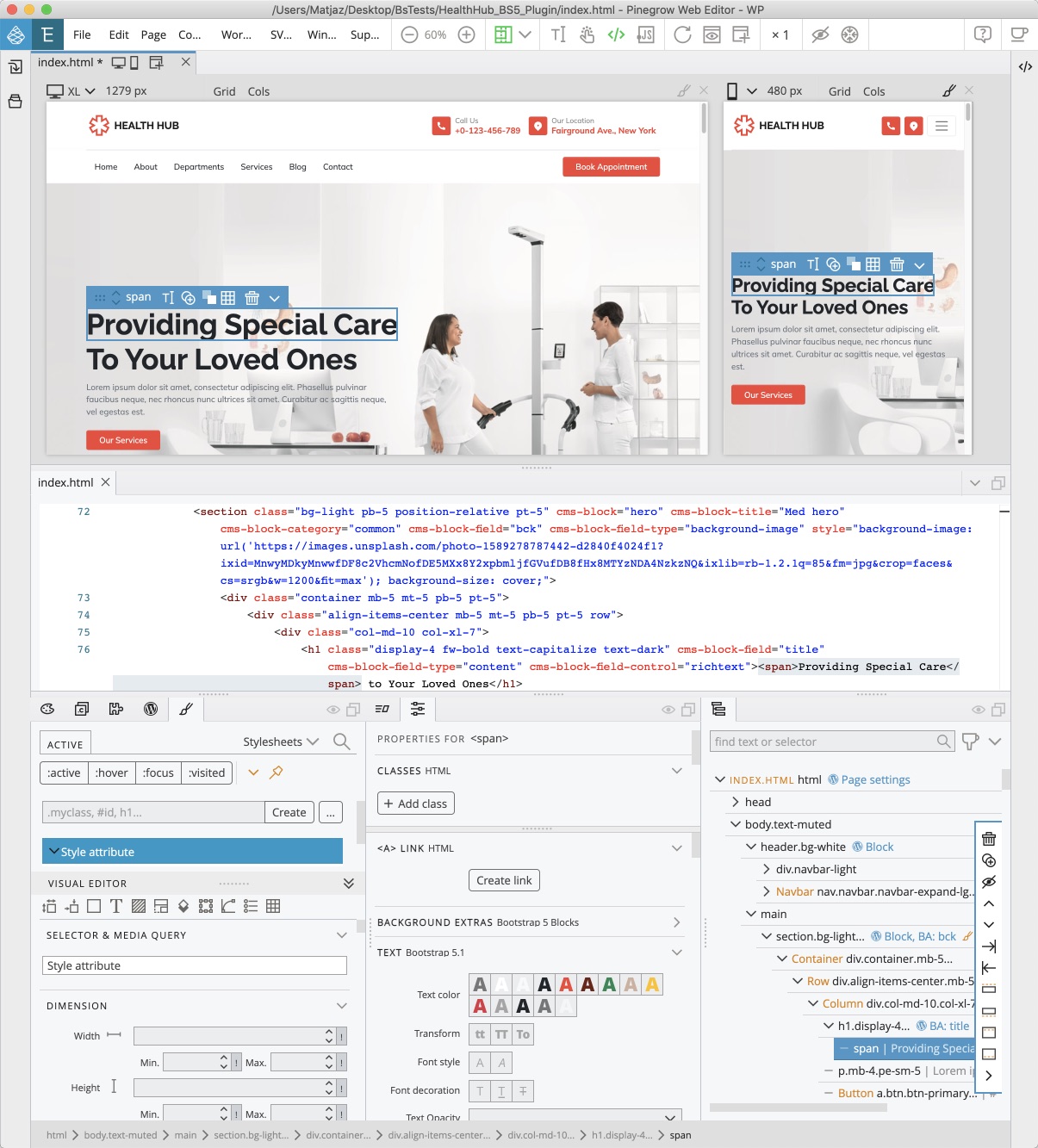
To rearrange the workspace:
- Drag the panel groups to desired location
- Double-click on panel icons to collapse and expand panel groups
- Click on the Floating window icon to open the panel in a floating window
- Press TAB to toggle panels
- Save and restore layouts
Learn more about how to build the perfect workspace layout.